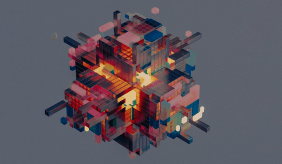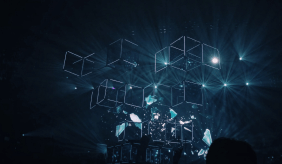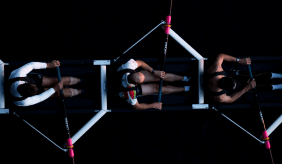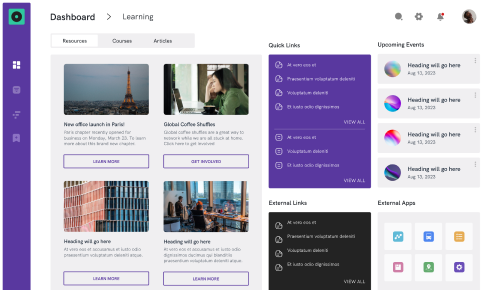How SharePoint Can Prepare Companies for The Future of Work?
 By Apratim Ghosh
By Apratim Ghosh
 13th May, 2024
13th May, 2024
Future of Work
digital transformation
Business Intelligence
sharepoint
Recent years have seen the complete digital transformation of the modern workplace. A Foundry study found that 93% of companies have (or planning to) adopt a digital-first business strategy.
As more companies embrace hybrid working environments, they need innovative technology to align communication between in-office and remote workers.
A recent Microsoft study found that 43% of remote-working employees do not feel included in team meetings. In the ever-changing workplace landscape, organizations need a digital platform (or tool) for team collaboration, information sharing, and communication.
As Microsoft’s collaboration platform, SharePoint has a critical role to play in the modern workplace. What makes SharePoint unique is its ability to integrate different organizational activities. Using SharePoint, companies can easily integrate “traditional” applications like content management, process management, and business intelligence on a single platform.
Here’s a look at six ways SharePoint can prepare companies for the future of work:
- Team Collaboration
As modern workplaces become distributed, effective team collaboration is a necessity. With the SharePoint Team Sites, SharePoint facilitates team collaboration by creating dedicated spaces for organizational teams. In this digital space, teams can share documents and collaborate for their next project from any location.
As part of the MS Office suite of products, SharePoint is integrated with Microsoft’s productivity tools like MS Word and Excel, thus delivering a consistent user experience.
SharePoint Online also allows project teams to brainstorm and share “great” ideas, or simply share the latest documents for immediate approval or review. SharePoint is also easily integrated with Microsoft Teams, thus enabling real-time collaboration.
- Remote Access and Mobility
As a cloud-powered collaboration platform, SharePoint Online is a centralized hub where employees can add or access documents from any geographical location. With more employees opting for remote work, they require real-time access to business applications from any location and on any device.
Using SharePoint Mobile, remote users can access shared documents and stay connected using their mobile devices. They can also stay informed on the company’s latest updates (without being physically present on the office premises). SharePoint tools are available on all Android, Apple, and Windows devices.
- Regulatory Compliance and Data Security
In the age of stringent industry regulations, businesses must reduce the risk of litigation by storing their sensitive data with maximum security and privacy. SharePoint provides compliant document management, thus ensuring that only authorized users have access to business and customer data. Besides, SharePoint enables administrators to configure access permissions for individual files, folders, websites, and web applications.
With functionalities like Data loss prevention (DLP) and eDiscovery, SharePoint also protects sensitive data, thus ensuring regulatory compliance.
- AI capabilities using CoPilot
Thanks to its AI capabilities, SharePoint is redefining online content creation and optimization. With the AI-powered Copilot feature, SharePoint is simplifying the modern workplace by allowing users to create and modify SharePoint-powered websites and webpages.
This level of AI-powered content creation goes much beyond checking for spelling and grammar. It can help generate high-quality content (through intelligent edits) and offer content recommendations and layout designs. This AI feature can also adapt to the organization’s brand voice and design style, thus providing consistent content.
- Business Intelligence
SharePoint’s integration with business intelligence (BI) enables employees to act upon relevant information collected from disparate sources. SharePoint’s BI functionality displays valuable information in the form of “visual” dashboards and graphs, which can simplify decision-making.
Besides, SharePoint allows business users to personalize their views according to their requirements. With its integration with Microsoft’s Power BI tool, SharePoint users can generate and share data-driven reports. They can also embed interactive Power BI reports into online web pages.
- Customization
Customization is one capability necessary in the modern workplace. With SharePoint Online, enterprises can customize this tool to suit their business needs. For instance, they can deploy or use SharePoint as a document management tool or as a centralized digital platform to maintain employee engagement.
Additional customization features include the ability for end-users to create, modify, and design SharePoint projects according to their specific requirements. Further, SharePoint is easy to integrate with Office 365 applications including MS Teams, OneDrive, and MS Outlook. With this integration, organizations can create a cohesive workplace, thus facilitating communication and collaboration.
Leveraging the Power of SharePoint
As organizations adapt to the new “normal” mode of working, the SharePoint tool is now an indispensable part of the modern digital workplace. Besides document management, this platform facilitates collaboration and automation.
With its role as a SharePoint consulting company, InovarTech can help you fully leverage the capabilities of this innovative Microsoft platform. Our team of experienced SharePoint professionals can assist you with designing, development, migration, and configuration.
Download our SharePoint migration and modernization whitepaper for free today. Book a free SharePoint consultation with our team today.