Month: September 2020
The public cloud is fast becoming the platform of choice for IT leaders and their line-of-business counterparts. While the pace of the move to on-demand IT continues to quicken, CIOs are faced with a bewildering option of providers and services. The absence of a common framework for assessing Cloud Service Providers (CSPs), combined with the fact that no two CSPs are the same, complicates the process of selecting one migration tool that is right for your organization. Majority rely on public cloud infrastructure due to a shared responsibility model such that the cloud service providers take care of the cloud itself while you focus on what’s in the cloud i.e. your data and applications. But how do you choose which public cloud provider will be helpful to your organization?
The field has a lot of competitors in it – mainly Amazon Web Services and Microsoft Azure dominate the cloud industry. AWS has been in the game the longest, capturing about 33%* of the market share with Microsoft in the 2nd position with 13% market shares. A superficial glance might lead you to believe that AWS has an unprecedented edge over Azure, but a deeper look will prove the decision isn’t that easy.
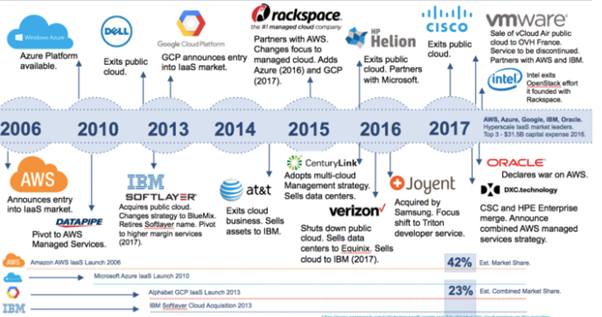
AWS has always had an unprecedented upper hand as it was first launched in 2002, whereas Microsoft did not step into the Cloud market till 2010. Azure was not very well received at first and there were many challenges as AWS had more capital, more infrastructure, and better, more scalable services than Azure did. Moreover, Amazon added more servers to its cloud infrastructure and made better use of economies of scale. This was a setback for Microsoft, but the tide soon changed. Microsoft revamped its cloud offering and added support to a variety of programming languages and operating systems. Thus, making their system more scalable and now Azure is one of the leading cloud providers in the world.
Both Azure and AWS technologies have, in their own way, contributed to the welfare of society. NASA used the AWS Platform to make its huge repository of pictures, videos, and audio files easily discoverable in one centralized location, giving people access to images of galaxies far away. The Azure IoT Suite was used to create the Weka Smart Fridge, – an implementation of the Internet of Things as a medical device to improve the storage and distribution of vaccines throughout the supply chain, in healthcare companies. This has helped non-profit medical agencies ensure that their vaccinations reach people who otherwise don’t have access to these facilities.
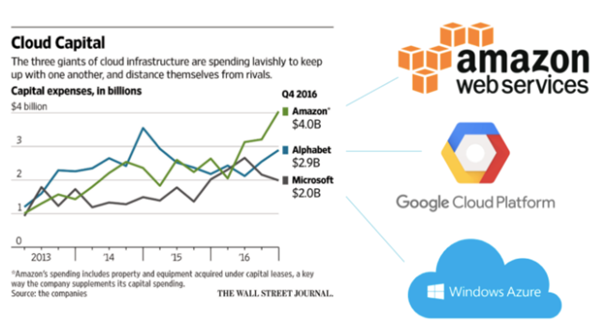
To determine the best cloud service provider, one needs to take multiple factors into consideration, such as cloud storage pricing, data transfer loss rate, and rates of data availability, among others. A few principal elements to consider for almost every organization while choosing the right tool to migrate are:
Security – Consider what security features are offered free out-of-the-box for each vendor you’re evaluating, which additional paid services are available from the providers themselves, and where you may need to supplement with third-party partners’ technology. Most tools make that process relatively simple by listing their security features, paid products, and partner integrations on the security section of their respective websites. Security is a top concern in the cloud, so it is critical to ask detailed and explicit questions that relate to your unique use cases, industry, regulatory requirements, and any other concerns you may have.
Compliance – Next make sure you choose a cloud architecture platform that can help you meet compliance standards that apply to your industry and organization. Whether you are beholden to GDPR, SOC 2, PCI DSS, HIPAA, or any other frameworks, make sure you understand what it will take to achieve compliance once your applications and data are living in a public cloud infrastructure. Be sure you understand where your responsibilities lie, and which aspects of compliance the provider will help you check off.
Architecture – When choosing a cloud provider, think about how the architecture will be incorporated into your workflows now and in the future. if your organization has already invested heavily in the Microsoft universe, it might make sense to proceed with Azure, since Microsoft gives its customers licenses and often some free credits. If your organization relies more on Amazon, then it may be best to look to them for ease of integration and consolidation. Additionally, you may want to consider cloud storage architectures when making your decision. When it comes to storage, both AWS and Azure have similar architectures and offer multiple types of storage to fit different needs, but they have different types of archival storage.
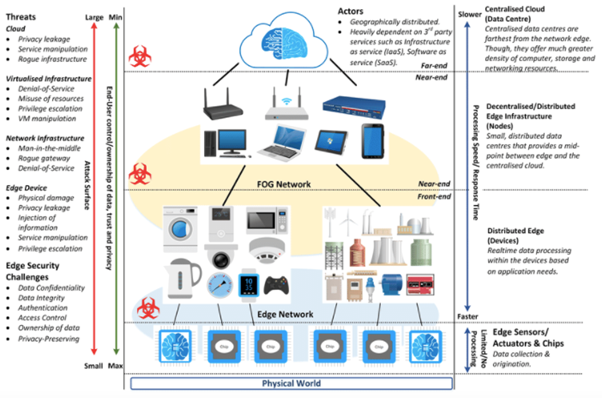
There are many motivations for evolving from an entirely on-prem infrastructure to a multiple or hybrid cloud architecture. From the very beginning of the cloud adoption process, hybrid cloud architectures allow enterprises to benefit from cloud economics and scalability without compromising data sovereignty. A multi cloud storage deployment also brings many benefits to the enterprise cloud, from avoiding vendor lock-in to accommodating mergers and acquisitions and optimizing price/performance.
Service Levels – This consideration is essential when businesses have strict needs in terms of availability, response time, capacity, and support. Cloud Service Level Agreements (Cloud SLAs) are an important element to consider when choosing a provider. It’s vital to establish a clear contractual relationship between a cloud service customer and a cloud service provider.
Costs – While it should never be the single or most important factor, there’s no denying that cost will play a big role in deciding which cloud service provider you choose. It’s helpful to look at both sticker price and associated costs. For AWS, Amazon determines price by rounding up the number of hours used. The minimum use is one hour. Azure bills customers on-demand by hour, gigabyte, or millions of executions, depending on the specific product. Serverless computing is a new cloud computing execution model in which the cloud provider runs the server, and dynamically manages the allocation of machine resources. Pricing is based on the actual amount of resources consumed by an application, rather than on pre-purchased units of capacity.

While the criteria discussed above won’t give you all the information you need, it will help you build a solid analytical framework to use when you are determining which cloud service provider you will trust with your data and applications. You can add granularity by doing a thorough analysis of your organization’s requirements to discover additional factors that will help you make an informed decision. This will be key to determining which provider will be the one that can deliver the features and resources that will best support your ongoing business, operational, security, and compliance goals.
References:
*How to choose your cloud provider: AWS, Google or Microsoft? Revived from : ThreatStack.com
CRM (customer relationship management) has become a real buzzword in the 21st Century business world. If you never used this term before then, you might have heard it echoing in every business domain. When your business looks at every transaction through the eyes of the customer, then you must believe in the simple philosophy of CRM, “put the consumer first,” to increase loyalty for your company.
Now, it does not matter if your company employs 10 people or more than 100 people- CRM software can establish a closer connection with customers, provide professional customer services, and grow business further. Now, 72%* of companies have started investing in modern technology, such as CRM, in demand for better ROI.
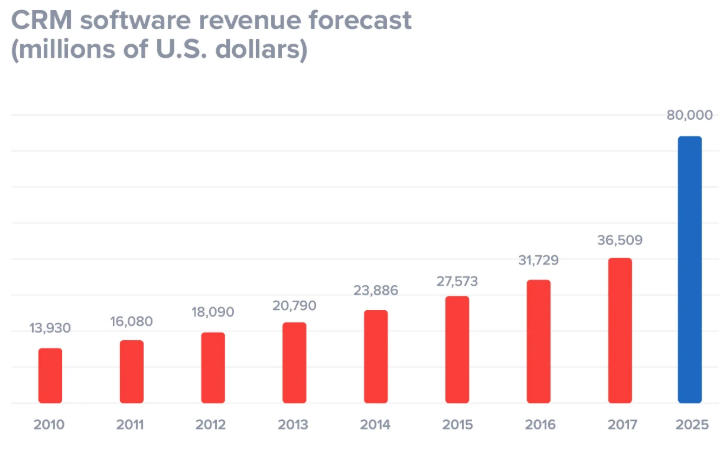
What is cloud CRM?
Traditional CRM systems were in-house applications, but today newer systems are cloud-based, which means the application and data both are held on the CRM providers’ servers in a datacenter and accessed via an internet browser. This cloud-based CRM or Software-as-a-Service (SaaS) CRM has lots of technical and financial advantages. According to The International Data Corporation (IDC) reports, IT Cloud services have seen an impressive lift-off in 2020, which stands for a 23%* growth compared to the previous five years.
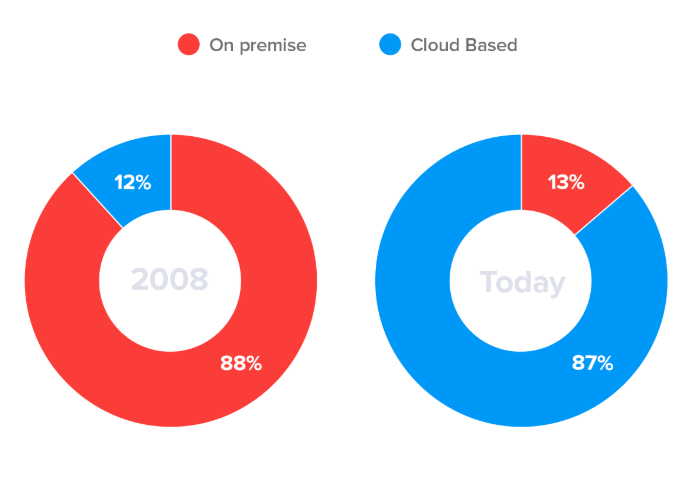
In other words, things have changed a lot even the word ‘software’ has moved to the cloud from its old earth-bound domain because it is the exact place where businesses should look for the CRM solution.
10 benefits of cloud CRM:
1. Hassle-free installation
The fear comes first in the mind of the business decision-maker that CRM comes with a complicated installation process. But it is no longer valid. The modern cloud-based CRM is worry-free even, no business case is required for it.
There is no need for hardware and software maintenance or even a permanent IT person on site. You can complete the installation, migration, and system upgradation remotely.
2. No Upfront Cost
Anything cannot get easier than cloud CRM usage. After buying the software packages, all you need to do is log-in with access code, ensure uninterrupted fast internet connection from everywhere, and arrange a device to perform work.
Moreover, Cloud CRM operates on the pay-as-you-go subscription model, which requires a minimal upfront investment. There is no need for local servers to run the CRM system. So, there is no capital cost, no server software, and no maintenance. Monthly fee for a Cloud CRM package can be as low as €37*. By monthly or quarterly payment, you can reduce the financial risk and improve your company’s cash flow
3. Enterprise Grade Security
Security is a serious concern of every business using web-based information storage. According to Forrester Research, 51%* of businesses are wary of use cloud solutions known as SaaS due to security concerns. Web CRM data is always stored in redundant regional data centers, that would not cause downtime or data loss for problems at one data center. Governing data centers and the policies are certified with ISO-27001 as well as being certified by the Cloud Security Alliance (CSA), Cloud Computing Matrix (CCM).
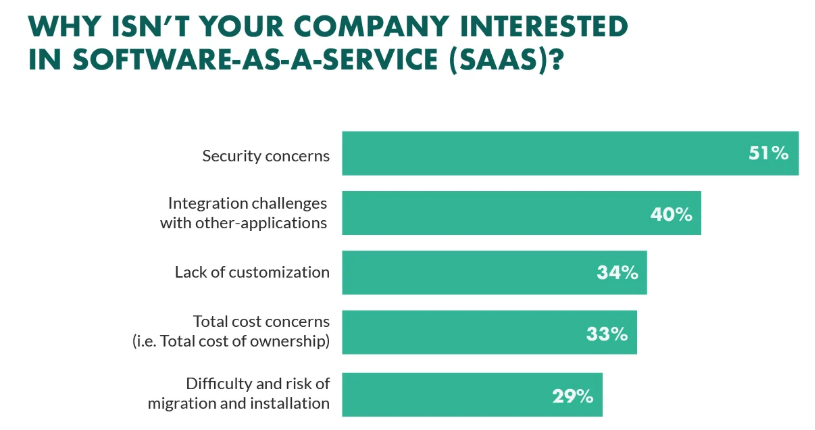
These can be hosted on Government cloud (gov-cloud) as well if it’s a government or federal organization. Online CRM providers are much aware of all security issues and offer advanced automatized back-up policies that have clear data recovery plans if a breach happens.
4. CRM on the Move
Accessibility of the system is all-important for the salesperson so; they want some platform that could enable them to interact with the CRM tool in a seamless fashion. Round-the-clock accessibility is the immense benefit of Cloud-based CRM because this platform permits us to gain access from everywhere, in anytime with internet connectivity.
It is reliable to make some urgent, yet game-changing sales call, or send an amended sales proposal, or find a contact’s number or send an e-mail from any device when you are out of the office.
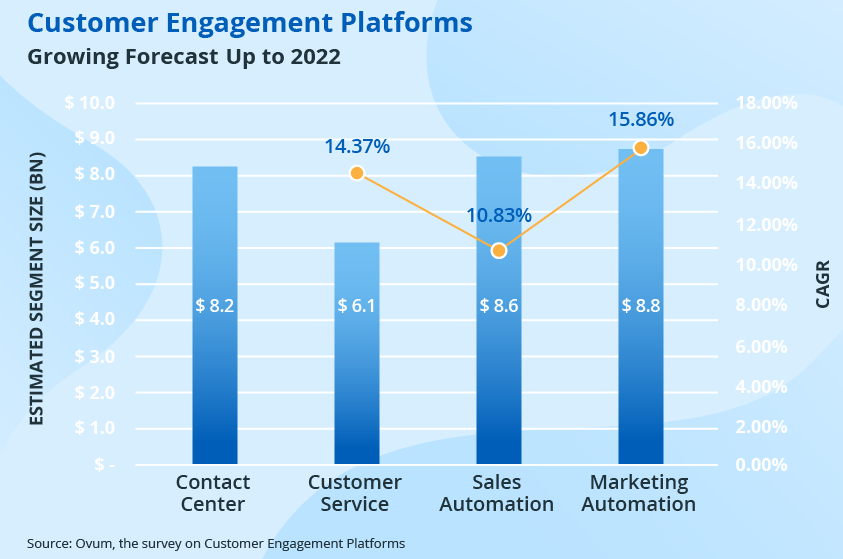
5. CRM, Power of collaboration
Within the cloud CRM framework, users can work jointly without any interference. It accredits unique login credentials to each team member that makes it possible to open multiple accounts all at once. Every cloud-based CRM is associated with thousands of partners that build a collaborative ecosystem. Dynamics CRM has office 365 and other partners that create strong networking in the whole ecosystem and bring the power of collaboration. This collaborative system improves customer interaction by availing customer data across teams for multi-channel interactions and retaining existing clients.
6. Advanced AI capabilities and Dynamic Dashboard
AI apps across customer service and sales are the latest online capability of cloud CRM software not available in OnPremise. Moreover, the organization insight dashboard will give you a visual representation of how your business is performing in the market. Users can analyze market trends, clear up the quantities, calculate the activities, and build their dashboard with easy instructions. It will help to inspect the performance of your team directly on the dashboard.
7. Effective to employee productivity
A cloud-based CRM program increases productivity in the workplace because it allows a team to operate more efficiently without being fastened to the office desk while tracking its customers. It also highlights the pace of team engagement with customers to derive feedback. With real-time data collection, it speeds up delivery of actionable leads and increases productivity levels across the board.
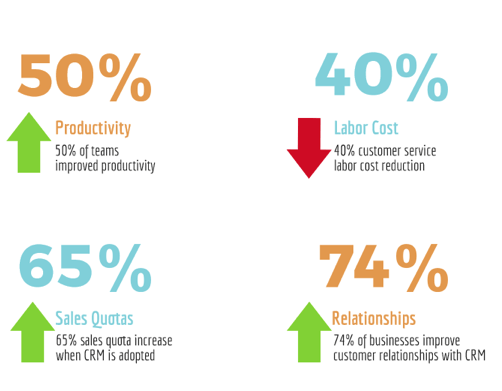
8. Reliable operation
Every business needs to maintain a lot of confidential customer information, and they require a system that allows periodic data back up and easy access in case of system break down. Incidents like data crash almost never happens with Cloud CRM as all parts of the cloud are backed up. In fact, a web-based CRM system maintains operational efficiency 99.99%* of the time with a robust data recovery process if any data breach occurs.
9. Endowed with agility
All virtual business components may affect software agility. But Agile cloud CRM software enables continual system access regardless of the device and makes users capable of certain changes as per the convenience.
10. Adaptable integration process
In a modern business environment, demand for flexible integration is on top. Cloud CRM can be integrated easily with other applications or software, such as Gmail and Office 365 products, including MS Office. That makes Cloud-based CRM an even more appropriate choice for your business.
Online CRM in workforce management during global pandemic
The novel-coronavirus pandemic is marked by uncertainty, and employees are adopting new ways of working to operate the business during the pandemic. A CRM can offer a 360-degree view of clients and stakeholders and take quick steps to address critical issues to establish best practices. The addon functionality of cloud CRM scales up marketing functionality with personalization capabilities and provides self-service rollout plans in response to COVID-19.
Furthermore, an automated CRM system makes employee remote work more collaborative with a customized database for interacting with potential target audiences. It is the time to empower your staff with result-driven software tools like cloud CRM and uphill your brand during this global crisis.
Reference:
* Plaksij. Z, 8 REASONS TO CHOOSE CLOUD-BASED CRM FOR YOUR BUSINESS Retrieved from: https://www.superoffice.com/blog/cloud-based-crm-for-small-business/