Category: Digital Transformation
Quality is a critical requirement in the manufacturing industry. High-quality products lead to several far-reaching benefits, including a stronger market position, competitive advantage, customer loyalty, and increased revenues. However, manually conducting quality control checks or relying on security cameras to monitor worker activity is time-consuming and cumbersome.
Increasing consumer focus on product quality and safety and evolving regulations demand a more fool-proof and innovative way to transform quality.
As quality becomes a differentiating factor across the manufacturing production line, there is an urgent and widespread need to move beyond traditional quality control techniques. Learn how computer vision fits the bill!

The Limitations Of Traditional Quality Control Approaches
Traditional approaches to manufacturing quality control often fall short of meeting the complex needs of modern-day quality requirements. With regulations constantly evolving, companies in the manufacturing sector are under immense pressure to ensure their products meet the necessary quality and safety standards.
Any deviation from the expected level of quality can lead to far-reaching consequences, impacting product quality, diluting business reputation, and resulting in hefty fines by regulatory bodies. Let’s look at the are some of the drawbacks of traditional approaches to quality control:
- Inconsistent results: Manually conducting quality checks can lead to inconsistent results. Since different teams might use different approaches and tools for quality control, it can lead to variability.
- Exhaustion: Quality teams that rely on manual approaches to quality control often experience fatigue and exhaustion in the long run.
- Error-prone: Using traditional tools and manual efforts is also known to result in errors and subjective quality assessments.
- Time-consuming: Manual approaches to quality control are also extremely time-consuming, affecting overall production speed and efficiency.
- Reactive: Manually viewing security camera footage for assessing worker behavior only provides evidence via stored tapes and cannot prevent quality issues from happening.
The Business Case for Computer Vision
Computer vision technology helps overcome the inherent challenges of manual quality control approaches. Underpinned by advanced automation, Artificial Intelligence (AI), and deep learning capabilities, computer vision significantly enhances the capabilities of traditional quality control systems. Through real-time monitoring and analysis of manufacturing processes, modern AI vision quality inspection copilots can help prevent quality incidents and pave the way for intelligent surveillance.
Today, these AI copilots are revolutionizing quality control, utilizing a multitude of algorithms for quality inspection results. Systems with computer vision technology can interpret and analyze video feeds in real time and offer unparalleled insights for proactive quality control measures.
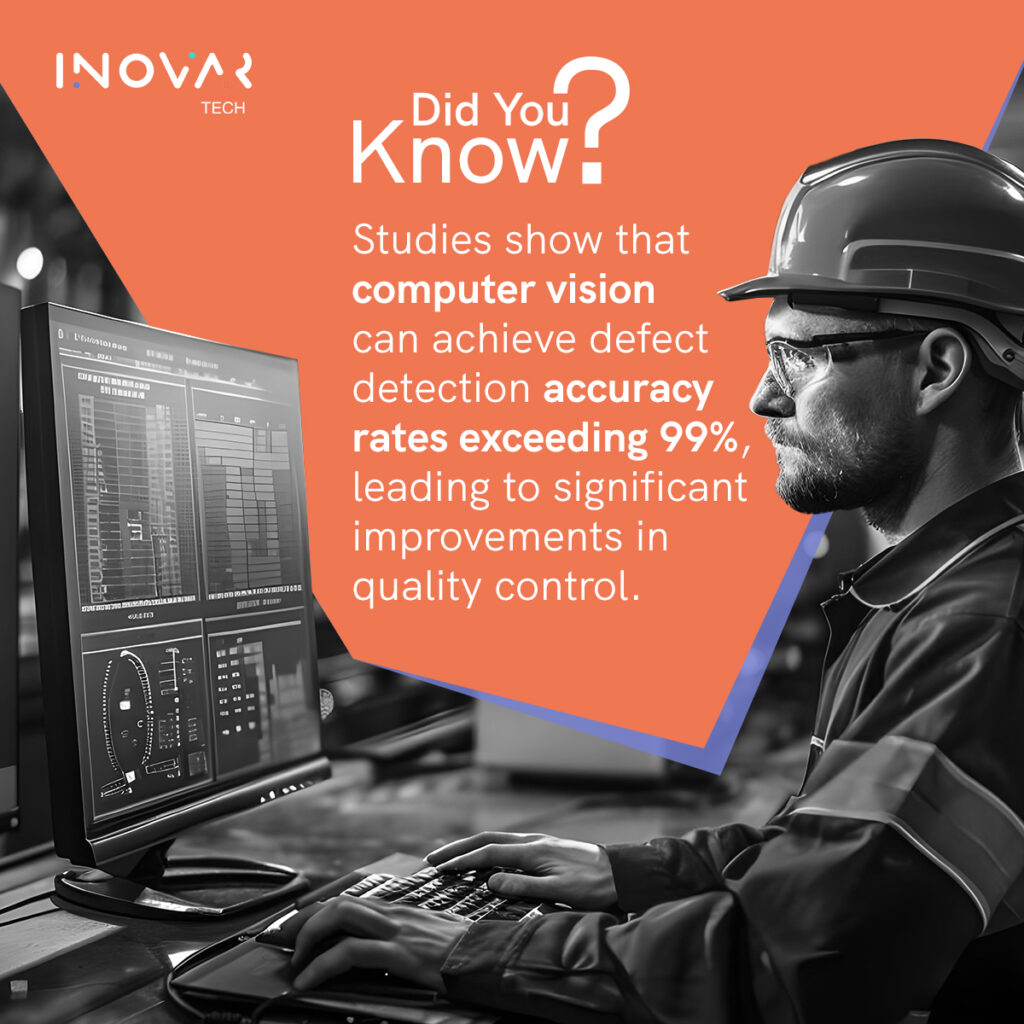
Here are the top five reasons why businesses should invest in computer vision systems for intelligent surveillance:
1. Zero Human Error: AI vision quality inspection copilots guarantee 100% precision in quality inspection processes without human intervention. Easy to deploy, these AI models can provide accurate results with just a few images and data sets, improving your quality parameters in days rather than months.

2. Proactive Quality Inspection: In manufacturing quality control, computer vision systems use camera images and run algorithms to extract relevant insights. For instance, they can assess features like color, size, and shape of manufactured components and spot any deviations from the desired quality standards.
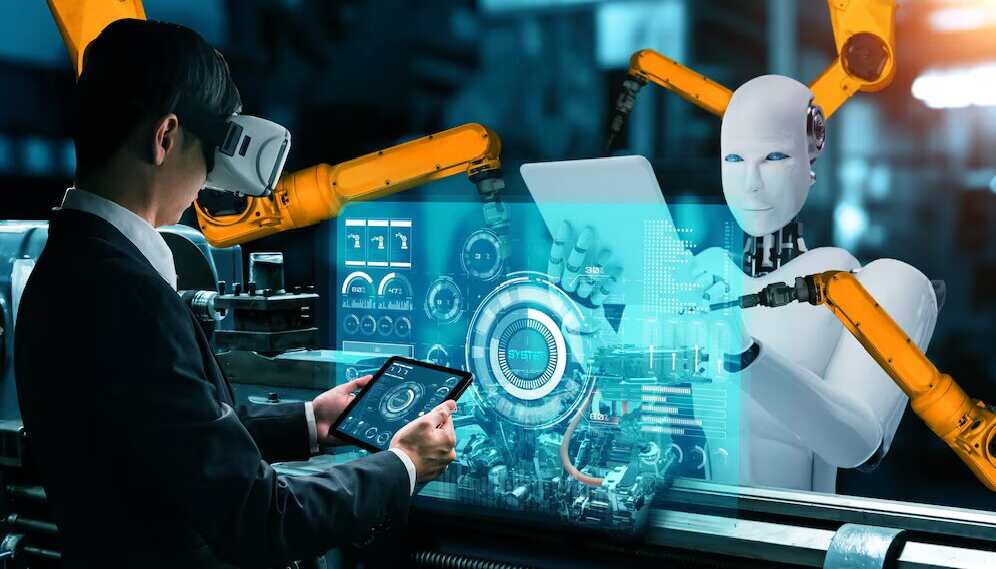
3. Behavior Analysis: Computer vision technology results in smarter, more efficient monitoring of production processes. By harnessing the power of real-time analytics, businesses can process and analyze vast amounts of visual data and enable rapid and accurate decision-making. For instance, computer vision algorithms can be trained to recognize and analyze human behavior patterns. This can help detect unsafe practices and trigger suitable responses.

4. Anomaly Detection: Computer vision technology greatly benefits in detecting anomalies in production processes. Utilizing deep learning architectures, it can inspect raw materials and finished goods for defects and ensure the highest level of quality. Unlike manual spotting, which is tiring and cumbersome, computer vision allows fast and accurate detection of unwanted or threatening objects. For instance, computer vision-enabled surveillance systems can scan raw materials to identify incorrect dimensions and prevent them from being used further in manufacturing.

5. Video Summarization: Manufacturers can also automate video summarization with computer vision technology. Instead of watching security camera footage in its entirety, they can quickly and comprehensively understand red flags. For instance, intelligent surveillance systems can generate a synopsis of captured footage, directing quality inspectors to the exact incidence of error.

6. Proactive Alerting: Computer vision systems can also trigger alarms whenever a spurious activity occurs. For example, the technology can inspect finished goods to identify damaged ones and alert staff to take them off the delivery line.

Revolutionize Quality Control with Computer Vision
Computer vision is a pivotal component of modern-day quality control, with applications extending far beyond traditional surveillance. Replacing traditional quality control with intelligent AI capabilities can perform a range of sophisticated analytics and contribute significantly to higher levels of security and quality.
From behavioral analysis to anomaly detection, video summarization, and proactive alerts, AI vision systems enable smarter, more responsive quality monitoring and control.
Looking to revolutionize quality control checks into a pillar of reliability and precision? Explore InovarTech’s AI copilot, VisionGuard, and learn how it allows flawless quality control via zero human error and total AI precision.
Successfully building a digital transformation strategy and implementing and executing it can get extremely challenging. Especially for organizations that have accumulated generations of technologies, the path to successful business transformation is laden with obstacles that hinder outcomes. If you want to set the right foot forward, you need to identify the right opportunities, develop the right strategies, and invest in the right tools.
Learn how an implementation partner like InovarTech can build custom plugins for Copilot Teams and Copilot Studio, enabling your business to be more agile, responsive, and competitive.
Unleashing Productivity with Copilot
As advancements in artificial intelligence surge, tools like Copilot Teams and Copilot Studio are unleashing the next level of productivity. Built with large language models and armed with various automation capabilities, Copilot seamlessly works along several everyday tools to make humans more productive, efficient, and creative.
From senior leaders to marketing professionals, frontline agents to shop floor workers, Copilot offers features that streamline tasks, automate workflows, and enhance collaboration. Employees across the organization can use Copilot to unlock productivity and creativity and adapt to the ever-changing business landscape.
Here are some ways organizations can exploit the capabilities of Copilot:
- Customer service agents can use Copilot to automate responses and provide instant and around-the-clock customer support.
- Team leaders can use Copilot to summarize meeting discussion points and allocate responsibilities accordingly.
- Sales teams can embrace Copilot to integrate sales insights into their workflow, personalize content, and close more deals.
- Financial analysts can leverage the power of Copilot to automate data analysis and analyze critical market information in minutes.
- Copilot can enable HR teams to streamline benefits and compensation or even gather and act on employee feedback and increase engagement
- Marketing teams can use Copilot to understand market sentiment and curate proposals catering to customers’ pulse.
- Risk management teams can use Copilot to analyze large datasets, predict potential risks, and pivot as necessary.
- Copilot can deliver much-needed coding assistance to programmers, reducing time spent on routine tasks and focusing on solving bigger problems and driving innovation.
Tailoring Copilot Experiences with InovarTech
The right team of strategists, designers, and developers can enable organizations to transform business capabilities into consumable services and applications that users love to use. Such a team can help build and execute a digital-first strategy and enable organizations to implement and extend modern tools to accelerate your growth.
When it comes to making the most of Copilot, the right partner can help customize features or tailor the overall experience using Copilot Studio. Built on the foundations of leading conversational AI technologies and interoperable with Azure AI Studio, the partner can customize Copilot by building custom plugins to tailor responses to common scenarios and enable greater control and efficiency. They can also help create your own Copilots and GPTs incorporating your data and enabling engaging interactions.
Here’s how a partner like InovarTech can enable business transformation with the power of Copilot Teams and Copilot Studio:
- Automate Common Workflows: Using the power of Copilot Studio, InovarTech teams can help you navigate the intricacies of your day-to-day processes. We can streamline complex business tasks through intelligent automation, such as submitting expenses, onboarding employees, managing leaves, etc.
- Tailor Conversations: For users who need to send out specific responses, a partner can help design tailored conversations. For instance, they can enable sales teams to send out the right response when they receive customer sales inquiries.
- Summarize Meetings: The right partner can help unlock high workforce productivity levels with Copilot in Teams and enable teams to engage in effective meetings. Custom plugins can help you summarize key discussion points, suggest action items, and allocate the next steps to appropriate members.
- Customize Prompts: Several important discussions happen during meetings that must be referred to for future steps. An expert implementation partner can help you get the insight you need from important discussions. From disagreements to follow-up questions, different perspectives, action items, and more. They can customize Teams prompts, allowing you to wrap up meetings with clear next steps.
- Uncover Answers: Copilot doesn’t just help automate tasks or curate summaries. The right partner can help direct your Copilot to multiple data sources, including external websites and internal knowledge bases, so you can get answers to questions in minutes. For instance, customer service agents can enter questions on SharePoint and have Copilot generate instant answers, help, and guidance from different SharePoint sites.
- Manage Integrations: A partner can help extend Copilot capabilities to other apps and systems within our business. Using plugins and custom extensions, they can enable your Copilot to access and use third-party data from apps such as Jira, Dynamics 365, Bing Web Search, SAP, ServiceNow, Box, and more. Based on your requirements, the partner can enable, disable, assign, block, or remove plugins for Copilot while ensuring the highest level of data privacy.
Copilot Use Cases
Copilot can be used by different teams to meet different requirements; here are some popular use cases:
- Use copilot as your personal assistant to create emails, summarize meetings, and generate a list of action items.
- Have Copilot analyze a particular data set and build intuitive visualizations from the data via a simple prompt.
- Leverage Copilot to find information from existing documents or the web and prepare a synopsis for quicker understanding.
- Make Copilot your hub for all work by integrating it with existing tools and act on real-time data.
As businesses look to better compete in a volatile and highly competitive world, Copilot paves the way for high levels of productivity and efficiency. Reimagine your current digital technology landscape with Copilot-enabled solutions that will take your business to the next level. Whether you’re looking for end-to-end Copilot implementation or a custom agile solution for a particular use case, our team of experts and long-standing experience in transforming businesses from legacy to modern can make you stay relevant for generations to come.
Partner with us to:
- Solve complex problems using the power of Copilot
- Integrate Copilot with the apps you use to run your business
- Get a comprehensive view of data across the enterprise
- Create a unified user experience and enable a single source of truth
Businesses across sectors have long been leveraging technologies like automation to enhance workforce productivity, improve system efficiency, and drive better business results. Yet, when it comes to accelerating the decision-making process, many hit a roadblock. Given the sheer pace of change, making quick and effective decisions requires organizations to look beyond automation and open doors to the world of intelligent automation.
Read on to explore the need for and benefits of intelligent automation and the steps you must take to orchestrate a seamless transition to intelligent automation.
The Need for Intelligent Automation
Intelligent automation, also called cognitive automation, leverages automation technologies such as business process management (BPM) and robotic process automation (RPA), along with artificial intelligence (AI), to accelerate and scale decision-making across the organization. By automating repetitive and time-consuming tasks, rapidly processing information, and quickly identifying patterns in data, human resources can focus more time on strategic tasks at hand.
Through automated analysis of large volumes of data, intelligent automation simplifies processes, leading to:
- Improved productivity: Intelligent automation reduces the cognitive load on humans, leading to better productivity and quicker decision-making. For instance, manufacturing firms facing challenges in managing purchase requisitions can leverage intelligent automation to automate the approval process. This can help minimize the number of people required for the process while also automating the tracking of different requests – thus improving productivity and accelerating operations.
- Continuous improvement: With intelligent automation, humans can cut down on the many steps needed to accomplish certain tasks. Completing mundane and error-prone tasks for people and providing valuable insights to decision-makers, can help kick-start a continuous improvement cycle. For example, while onboarding new customers, teams can get intelligent insights on how they can speed up the onboarding process, thereby reducing the turnaround time. For example, healthcare organizations struggling to conduct health assessments and maintain accurate records of patients can embrace intelligent automation to expedite manual tasks, eliminate multiple steps involved in data management, and generate comprehensive medical reports.
- Reduced errors: Manually going through forms and entering data into systems is a highly time-consuming and error-prone process. Through the intelligent automation of data entry efforts that are most frequently erroneous, teams can prevent miscalculations and ensure the efficiency of processes. For example, HR teams dealing with goal management can use intelligent automation to overcome errors associated with manual goal-setting and tracking, address inconsistencies in operations, and receive automated notifications and reminders for goal updates.
- Optimized costs: Intelligent automation offers the ability to deal with exceptions and anomalies that might emerge in day-to-day operations – thus minimizing the impact and cost of damage. For instance, large MNCs can exploit the capabilities of intelligent automation to streamline license and compliance management, thus improving compliance with evolving regulations and curtailing the costs of non-compliance.
- Better customer satisfaction: Intelligent automation can also allow for better customer satisfaction. For example, suppliers dealing with assets via work order management can use intelligent automation to streamline workflows to reduce errors and manage work orders from creation to completion – leading to better customer satisfaction.
- Easier scalability: Using intelligent automation, manufacturers can more effectively predict and adjust production to respond to changes in supply and demand. For example, startups looking to enable peer-to-peer lending can use intelligent automation to automate the document validation process, pick the right investors based on their risk appetite, and seamlessly onboard more vendors as the business grows.
Roadblocks to Adopting Intelligent Automation
Despite the disruptive benefits of intelligent automation, enterprise-wide adoption comes with several challenges:
- Privacy concerns: One of the biggest roadblocks to intelligent automation adoption is around data privacy. Since intelligent automation algorithms often collect and analyze personal, financial, and demographic data, they raise several privacy concerns among individuals and regulatory bodies.
- Data quality issues: Intelligent automation solutions need highly accurate, consistent, and constantly updated data to work their charm. Poor data quality often dilutes intelligent automation efforts while leading to inaccurate and unfavorable results.
- Poor data governance: The lack of proper data governance also impedes intelligent automation while raising several ethical concerns. In the absence of a robust strategy, intelligent automation systems can act on inaccurate or biased data, snowballing to unfavorable and erroneous outcomes.
- Lack of skillsets: Successfully transitioning to intelligent automation requires the knowledge and efforts of skilled resources. Lack of appropriate talent often makes it difficult to maximize the ROI of intelligent automation.
- Workforce resistance: The adoption of intelligent automation is also often met with widespread employee resistance. The fear that AI technologies might displace human workers leads to limited acceptance and hence, restricted benefits.
- Change management: Bringing intelligent automation into the organization demands several changes to be made to existing processes. This requires strong change management policies to make changes to critical systems, maintain employee experiences, and minimize disruptions to ongoing operations,
Best Practices for Success
If you want to successfully transition from simple automation to intelligent automation, here are some things to keep in mind:
- Have clarity on intelligent automation objectives: Intelligent automation isn’t just about implementing a system and expecting transformative results. You must first have clarity on the goals you are trying to achieve through implementation. It can be anything from improving productivity to reducing errors, lowering costs, or more.
- Build a robust strategy: Once you know the goals you want to achieve, you must build your intelligent automation strategy. Make sure to link your strategy with larger business goals and get the necessary leadership support and funding for your project. Build a robust implementation roadmap and document important milestones, critical challenges, and expected results.
- Invest in the right skill sets: Investing in the right skill sets is a critical aspect of intelligent automation. You can either upskill your existing workforce on technologies like AI, machine learning, natural language processing, computer vision, etc., hire new resources with these skills, or engage with qualified vendors who can provide access to required talent on demand.
- Eliminate barriers to scalability: Eliminating roadblocks and inefficiencies that eat into profits is extremely important for intelligent automation success. Such elimination can help your intelligent automation project scale more efficiently.
- Reengineer existing processes: Integrating intelligent automation into the existing technology landscape requires sufficient reengineering and revamping of processes. Low-code and no-code solutions are great options to tweak current tools and processes or create new ones, thus ensuring a strong foundation for successful intelligent automation.
- Prepare and cleanse data: Intelligent automation systems need to be fed accurate and clean data, so they can make the right decisions. To ensure this, it is important to identify the most valuable data sources, aggregate, clean, and analyze various types of information, and feed them into automation models for improved analytics and maximum effectiveness.
- Ensure data governance: For intelligent automation systems to drive accurate, ethical, and unbiased decisions, a proper data governance strategy is extremely essential. Make sure to build a high-level governance plan and define goals to improve data quality, guide resource allocation, and enable greater return on investment.
- Train and educate: If you want to ensure your intelligent automation systems are used to their maximum efficiency, you must train and educate your employees. Training employees on how best to utilize these systems and addressing their concerns periodically is sure to enable long-term business benefits.
As artificial intelligence continues to seep across the business world, its significance in the realm of automation cannot be understated. Automation technologies like BPA and RPA, when combined with the power of AI, open doors to several transformative benefits. From improved productivity to quicker and more accurate decision-making, reduced errors to minimized costs, better customer experience to strong brand reputation and more – intelligent automation is the only way forward.
Create long-term business value and ensure symphony with InovarTech. Contact us to know more!
In today’s fast-paced global business environment, process automation has become the need of the hour. Automation, when paired with advanced technologies like artificial intelligence, machine learning, and robotics, can play a vital role in transforming businesses and delivering best-in-class products and services to end customers.
Yet, the dependence on legacy systems and manual efforts makes it difficult for organizations to keep up with changing business needs and market fluctuations. Read on to learn more about the challenges organizations face in their day-to-day operations and how Power Apps helps overcome them via intelligent automation.
Common Business Challenges
As businesses look to compete in today’s volatile business environment, they come face-to-face with many challenges that restrict them from achieving their goals.
- Legacy systems: Most organizations continue to operate on a foundation of rigid, inflexible, and unsecured legacy systems. Built using proprietary technologies and offering a rather poor user experience, these systems are complex, and costly to maintain and dilute productivity. They also restrict the organization’s ability to respond to changing market conditions. It is estimated that at least $1.14 trillion is spent on the maintenance of legacy systems.
- Restricted data sharing: When teams work in silos and rely on systems that are poorly integrated, there is restricted data sharing. Outdated technology makes these systems incompatible with newer systems, resulting in poor decision-making.
- Manual efforts: Despite the emergence of automation technologies, the manual overload on the modern workforce is substantial. Employees who are compelled to do most of their tasks manually face several issues, including poor morale, excessive burnout, and the inability to meet business objectives on time. Large financial institutions incur costs upward of $500 million a year by relying on manual customer due diligence processes.
- Over-dependence on IT teams: As technology gets increasingly integrated into the day-to-day workings of any business, there is also an over-dependence on IT teams. From addressing minor user experience issues to building new apps, solving integration problems, system failures, data loss, and more, today’s IT teams are overburdened with several competing priorities, leaving no time for strategic IT work.
- Poor collaboration: With the hybrid work model here to stay, many businesses continue to face challenges in driving effective collaboration. With employees using different tools and working from different time zones, working together on projects and resolving issues in real time doesn’t come easy. According to a recent study, 86% of employees cite the lack of effective communication and collaboration as the main cause of workplace failure.
The Business Case for PowerApps
Automation seems to be the first solution organizations embrace to solve business problems, streamline processes, and enhance decision-making. But in today’s era of volatility and change, simple automation tools are not enough. These tools need to be combined with advanced AI and ML technologies to deliver true business value.
Microsoft Power Apps empowers users to build and leverage apps using the power of AI. As an intelligent automation tool, it allows users to make use of low-code/no-code capabilities and build the apps they need, regardless of their coding capability. By enabling organizations of all types and sizes to quickly build custom applications, Power Apps aids in the automation of workflows, driving high levels of agility, efficiency, and innovation in a fast-paced digital environment.
Power Apps’ AI-enabled development, low-code capabilities, and enterprise-grade governance allow organizations to:
- Simplify development and integration using trusted tools, extend app capabilities to specific tasks and roles, and reduce application development costs by 45%. For example, HR teams can build apps to get real-time visibility into employee data across training, leaves, and attendance, skills, and more.
- Automate complex processes using the power of AI and have Copilot design the app they need. For example, finance teams can curate apps to digitize physical documents, automate the KYC process, and onboard customers quickly and more efficiently.
- Improve workforce productivity via streamlined processes and improve business outcomes, resulting in business benefits of over $14.25 million. For instance, operations teams can use Power Apps to count objects in a warehouse or receive AI-powered insights into real-time inventory.
- Ensure secure data sharing by making the most of advanced security and compliance capabilities. For instance, sales and marketing teams can connect disparate systems and share critical information about customers as they progress through the sales funnel.
Streamlining Power Apps Implementation – The Role of a Partner
Power Apps can help overcome many of the challenges organizations face daily. However, like any other technology implementation, there are many things to keep in mind while embracing Power Apps:
- As a cloud-native system, Power Apps requires organizations to have some level of cloud maturity. Those not completely cloud-based are likely to have a few hurdles in realizing its full potential.
- Power Apps’ ease of use puts the governance and scalability of the apps built by citizen developers a major issue. While this might not be an issue for small or localized implementations, the consequences might be far-reaching for enterprise-wide rollouts.
- Licensing is another issue that comes with adopting Power Apps. Since the costs of embracing Power Apps depend on several factors like team size, existing Office 365 licenses, and capabilities, most organizations struggle with choosing the right plan.
- Configuring Power Apps and ensuring they meet necessary functionality, performance, and availability requirements is another challenge that organizations face.
- When employees who have created apps using Power Apps leave the organization, maintaining and managing these apps becomes difficult.
- While building apps, existing data sources are completely exposed to citizen developers, which increases the risk of data theft, misuse, or breach.
Successful Power Apps adoption requires the right approach and skill sets. A qualified partner can streamline the implementation process, allowing for long-term business benefits.
With a Power Apps partner in tow, organizations can:
- Undergo a detailed discovery session, understand the business case for Power Apps implementation, and address their immediate pain points, both from an IT and business perspective.
- Get a detailed roadmap on how best to maximize value from Power Apps implementation and accentuate enterprise-level delivery.
- Make the right decisions on which users can build apps to minimize the risks of shadow IT and data misuse.
- Build a robust data security strategy, ensuring data is always encrypted and only accessed via strong access control mechanisms.
- Understand and resolve larger business problems via comprehensive process automation, the integration of data-driven decision systems, and the adoption of collaborated enterprise analytics.
- Achieve economies of scale via well-planned integration of Power Apps with various existing enterprise applications.
- Get much-needed assistance on a Power Apps licensing model that makes the most sense for their users and business use case.
As businesses drive efforts in enabling intelligent automation across various processes, Power Apps paves the way for high levels of efficiency, reliability, and agility. Although Power Apps allows organizations to solve business problems, streamline processes, automate tasks, and enhance decision-making, an implementation partner can provide vital guidance and tips for the best results.
Learn how InovarTech can help you create true business value with automation!
In the rapidly advancing world of technology, some innovations quietly revolutionize how we live, work, and interact, yet often remain hidden in the shadows of more prominent trends. This blog aims to uncover six underrated gems in technology that deserve your time and attention.
From advancements in Cloud Computing to the underappreciated IT and Data Management software, these technologies have the potential to reshape industries and enhance our digital experiences.
Let us explore how these hidden gems continue to propel us into a more innovative and interconnected future.
Some of the underrated technologies that deserve your time and attention are…
- IT Management Software
IT Management Software serves as the backbone of modern organizational efficiency, providing a comprehensive set of tools designed to streamline and optimize various aspects of information technology. This software encompasses a variety of functionalities, ranging from asset and project management to network monitoring and security protocols.
With the ability to automate routine tasks, track hardware and software assets, and facilitate seamless collaboration among IT teams, IT Management Software empowers organizations to enhance productivity, reduce downtime, and ensure the overall health and security of their IT infrastructure.
John Buccola, CTO of E78 Partners says, “Anything that falls into the category of IT management tools is often cast aside, but these are the workhorses of IT”. John lists Active Directory and access and management solutions among the noteworthy IT management tools as they possess capabilities to simplify heterogeneous environments.
- Cloud Computing
Mark Taylor, CEO of the Society for Information Management says “Cloud has been one of the most enabling technology shifts we have ever had, and because of the move to cloud, it enables us to do everything else we are doing now. But it has gone completely to the background because AI has sucked up all the air.”
While Cloud Computing has been instrumental in reshaping the IT landscape, the emergence of newer technologies has somewhat shifted the spotlight away from its promising capabilities.
Despite being instrumental to modern digital infrastructure, Cloud Computing may appear overshadowed by the excitement surrounding certain emerging trends. However, it is crucial to recognize that Cloud Computing remains the backbone of many technological advancements, offering unparalleled scalability, accessibility, and cost-effectiveness.
Even as newer technologies grab the attention of many, the enduring influence of Cloud Computing continues to support the seamless functioning of contemporary digital landscapes.
Our team can assist your organization in making a smooth and successful transition to the cloud. Book a free consultation with us today to start your cloud journey.
- Cloud Based ERPs
While Cloud-based ERPs have been pivotal in modernizing business operations, the advent of innovative technologies has occasionally shifted the focus away from their significance.
Amidst the buzz surrounding emerging trends, Cloud-based ERPs might seem momentarily overshadowed. However, it is crucial to recognize that these systems continue to be the foundation of efficient data management, seamless collaboration, and streamlined processes for businesses.
As newer technologies make waves, the enduring impact of Cloud-based ERPs continues, ensuring they remain a foundational element in the ever-evolving landscape of enterprise resource planning.
Jeff Stovall, CIO of Abt Associates says “Cloud-based enterprise resource planning (ERP) is another behind-the-scenes technology that often gets overlooked in favour of newer, glossier tech. He further adds that cloud-based ERPs are rarely credited for how critical they are for digital transformation.”
- Cloud Migration Tools
Cloud Migration Tools, while remaining crucial to seamless transitions, may be somewhat overshadowed by the emergence of newer and trendier technologies.
However, it is crucial to acknowledge that Cloud Migration Tools continue to play a significant role in facilitating smooth transitions from on-premises environments to cloud platforms.
Their importance may not always be at the forefront of discussions, but these tools remain essential for organizations navigating the complex process of migrating their digital assets to the cloud, ensuring scalability, flexibility, and optimal performance.
For an in-depth understanding of Cloud Migration strategies, please download our exclusive whitepaper resource.
Yugal Joshi, a partner at research and advisory firm Everest Group, speaks about the relevance of Cloud Migration Tools and says, “CIOs sometimes think they do not need this tool because moving to cloud has become so pervasive. They think migration is easy, but it is complex, and the choices of cloud vendors and offerings have increased, [adding to that complexity],”
- IT Plumbing and Back Office Components
The foundational components, referred to as “Basic IT plumbing” and back-office mainstays may occasionally be overlooked due to the emergence of newer and more glamorous technologies.
These back-office mainstays include the fundamental elements of IT infrastructure management, networking, and system administration. Although they may not always grab the attention, these elements remain the unsung heroes, providing the necessary groundwork for the seamless functioning of more innovative technologies and ensuring the reliability and stability of the entire IT ecosystem.
- Data Management Software
Amidst the buzz surrounding artificial intelligence, machine learning, and other cutting-edge innovations, effective Data Management serves as the foundation that determines the success and reliability of these advancements.
Data Management assists in organizing, storing, and safeguarding vast volumes of information, ensuring its accuracy, accessibility, and security. As organizations increasingly leverage data as a strategic asset, the need for proper governance and management becomes necessary.
Trending technologies often rely heavily on high-quality, well-managed data for optimal performance. Artificial intelligence algorithms require clean and relevant data for training models. Without a robust Data Management framework, these technologies may falter or fail to realize their full potential.
In conclusion, as we journey through the technological landscape, it becomes evident that innovation goes beyond the latest trends. The six underhyped technologies explored in this blog are instrumental in quietly shaping the future of IT.
By embracing these underappreciated innovations, we open ourselves to a world of possibilities, pushing the boundaries of what is known and setting the stage for a more inclusive and dynamic technological landscape. It is time to give credit where it is due and embrace a new era of recognition for these deserving technologies.
Explore the Future of Technology with us. Dive into our wealth of knowledge through insightful whitepapers and engaging blogs.
Stay at the forefront of IT innovations and discover how our resources can empower your business. Visit us now to access valuable industry insights and expertise. Elevate your technology journey with Inovar Tech today!
References:
- 6 most underhyped technologies in IT — plus one that’s not dead yet. CIO
In the dynamic landscape of technology, the term “digital transformation” has become synonymous with staying ahead of the curve. Businesses are continually seeking ways to stay competitive and relevant in the digital era.
A Gartner study reveals, “91% of businesses are engaged in some form of digital initiative, and 87% of senior business leaders say digitalization is a priority. 89% of Board Directors Say Digital is Embedded in All Business Growth Strategies.”
McKinsey & Company defines Digital transformation as “the rewiring of an organization, with the goal of creating value by continuously deploying tech at scale.”
For an in depth understanding of Digital Transformation strategies and approaches, please download our exclusive whitepaper resource.
While the promise of increased efficiency, innovation, and competitiveness is attractive, the journey toward digital transformation is riddled with challenges.
Organizations often find themselves grappling with barriers that range from legacy systems to resistance to change. In this blog post, we will delve into the common hurdles that are hindering the seamless adoption of digital transformation initiatives and also explore strategic approaches to overcome these obstacles.
Digital transformation is not merely about adopting the latest technologies, but a comprehensive strategy that demands careful navigation through diverse challenges.
Let’s explore the obstacles one can expect as they embark on a digital transformation journey.
- LEGACY SYSTEMS AND INFRASTRUCTURE
One of the primary obstacles to digital transformation is the presence of outdated legacy systems. These systems are often deeply ingrained in an organization’s processes, making it challenging to implement new technologies seamlessly.
Overcoming Strategy: To tackle this challenge, businesses need a phased approach. Gradually migrate from legacy systems to modern, scalable solutions. Investing in modular technologies allows for a smoother transition, minimizing disruptions and ensuring continuous operations.
To learn “How To Revive Your Legacy Applications?” please download our exclusive whitepaper resource for detailed insights.
- RESISTANCE TO CHANGE
Employees and stakeholders may resist adopting new technologies due to fear of the unknown. Overcoming this resistance is crucial for successful digital transformation.
Overcoming Strategy: Promote a culture of innovation and provide comprehensive Change Management training programs. Communicate the benefits of digital transformation clearly, emphasizing how it enhances efficiency, collaboration, and job satisfaction. Involving employees in the planning process can also increase buy-in.
Here’s a guide on how you can implement a Change Management strategy within your organization.
- LACK OF VISION
Without a well-defined digital strategy, organizations risk making inconsistent and ineffective technology investments. Lack of alignment between technology initiatives and business goals are common hindrances organizations face.
Overcoming Strategy: It is crucial to develop a clear digital strategy aligned with overall business objectives. Involve key members of your team in the planning process to ensure everyone understands and supports the vision. Regularly revisit and update the strategy to adapt to changing business landscapes.
Our team of experts can help you successfully strategize, implement, and execute a digital transformation initiative. Book a consultation with us to embark on a digital transformation journey.
- DATA SECURITY AND PRIVACY CONCERNS
As businesses become more dependent on digital tools, the risk of data breaches and privacy violations increases. Addressing these concerns is paramount to gaining trust from customers, employees, and partners.
Overcoming Strategy: Invest in robust cybersecurity measures, implement data encryption, and adhere to industry compliance standards. Clearly communicate your commitment to data security and privacy through transparent policies and procedures. Regularly update and audit security protocols.
For in depth understanding of Cybersecurity Challenges and how to navigate them, please refer to our blog.
- BUDGET CONSTRAINTS
Digital transformation often requires significant investments. Limited budgets can hinder progress, especially for smaller businesses.
Overcoming Strategy: It is essential to prioritize digital initiatives based on their impact on business goals. Explore cost-effective solutions, and cloud-based services, and consider partnerships or collaborations. Regularly reassess and reallocate budgets to align with evolving digital priorities.
- LACK OF DIGITAL SKILLS
The rapidly changing technological landscape can leave employees without the necessary digital skills. This skill gap hinders the effective implementation and utilization of new technologies.
Overcoming Strategy: Invest in training programs to upskill existing employees. Additionally, consider hiring or partnering with individuals or organizations that possess the required digital expertise. Encourage continuous learning and provide resources to stay updated on emerging technologies.
As the digital landscape continues to evolve, so must our strategies. The journey may be riddled with challenges, but it’s in overcoming these challenges that true transformation occurs.
By promoting a culture of innovation, investing in the right technologies, and prioritizing the development of digital skills, businesses can position themselves not just to survive but to thrive in an increasingly digital world.
Let us help you embark on your Digital Transformation journey. Visit us and take the first step towards a digitally transformed landscape by booking a free consultation with our team of experts.
References:
- 10 digital transformation roadblocks — and 5 tips for overcoming them. CIO
- What is digital transformation? McKinsey & Company
- Gartner Says 89% of Board Directors Say Digital is Embedded in All Business Growth Strategies. Gartner
The technology landscape is constantly evolving and, staying ahead of the curve is crucial for leaders and businesses alike. As we approach 2024, several exciting tech trends promise to reshape industries and our daily lives. Tech leaders and companies must, however, carefully evaluate the impact these technologies may have and the several benefits they bring to the table.
Speaking of tech investments and the impact of new and emerging technologies, Bart Willemsen, Gartner VP Analyst said, “Technology disruptions and socioeconomic uncertainties require a willingness to act boldly and strategically enhance resilience rather than rely on ad hoc responses. IT leaders must ensure calculated risk and make reliable and durable investments to sustainably enable both internal and external value creation.”
In this blog, we will explore eight strategic tech trends and investments to watch out for in the coming year and beyond.
Democratized Generative AI
Democratized Generative AI aims to make Generative Artificial Intelligence technologies more accessible and user-friendly for a broad range of individuals and organizations. It will allow more people to benefit from the technology and contribute to its growth and development.
Democratization in this context means making this technology widely available and usable, breaking down barriers to entry that might have existed in the past. Enterprises can now access knowledge in a conversational style with rich semantic understanding through large language models.
Gartner predicts that by 2026, generative AI will significantly alter 70% of the design and development effort for new web applications and mobile apps.
For more understanding of Generative AI and Cybersecurity, please refer to our informative blog.
AI Trust, Risk And Security Management
AI is becoming increasingly accessible, and this has made it clear that AI Trust, Risk and Security Management (AI TRiSM) is critical. AI TRiSM offers various tools to help manage cybersecurity risks, including ModelOps, proactive data protection, AI-specific security, and risk controls for inputs and outputs to third-party models and applications.
According to Gartner, applying AI TRiSM controls by 2026 will help enterprises increase the accuracy of their decision-making by eliminating up to 80% of faulty and illegitimate information.

Artificial Intelligence Augmented Development
AI Augmented Development (AID) refers to the use of Artificial Intelligence (AI) and Machine Learning (ML) technologies to streamline and enhance the software development process. The primary objective of AID is to speed up software development while making it more efficient and accessible to a broader range of individuals, including those with limited programming experience.
Gartner predicts by 2027, 70% of professional developers will use AI-powered coding tools, up from less than 10% today.
The tools and platforms of AI Augmented Development are still in the process of evolution, and their impact on software development may vary depending upon the maturity of the AI technology being employed and specific use cases. Therefore, developers must recognize the potential benefits and limitations of AI in software development and select tools that align with their project goals and requirements.
Intelligent Applications
Intelligent applications also referred to as smart or AI-powered applications, are software programs or systems that utilize artificial intelligence (AI) and machine learning (ML) technologies to improve their functionality and offer more advanced, data-driven, and automated features.
Gartner predicts by 2026, 30% of new applications will use AI to drive personalized adaptive user interfaces, up from less than 5% today.
Jim Hare, Gartner Distinguished VP Analyst, spoke about the key benefits of adopting intelligent applications and said, “Intelligent applications recommend or automate actions instead of just providing analysis, so they can drive improvements-including better personalization, more efficient use of resources, improved accuracy, increased automation, more finely grained responses, and decision support. Customers are increasingly demanding these types of intelligent outcomes.”
Continuous Threat Exposure Management (CTEM)
Enterprises can use Continuous Threat Exposure Management (CTEM) to assess the accessibility, exposure, and exploitability of their digital and physical assets systematically and consistently.
According to Gartner, by 2026, enterprises that prioritize their security investments based on a CTEM program will experience a two-thirds reduction in breaches.
CTEM assessments and remediations should align with business projects or threat vectors rather than infrastructure components to reveal vulnerabilities and unpatchable threats.
Machine Customers
Machine customers, also known as custobots, are autonomous economic entities capable of independently engaging in negotiations and acquiring goods and services in return for payment. It is anticipated that by 2028, there will be 15 billion connected products with the capacity to act as customers, and this trend is expected to continue.
Gartner predicts that this surge will lead to trillions of dollars in revenue by 2030, surpassing the significance of the advent of digital commerce.
Strategic planning should involve exploring opportunities to support these algorithms and devices or developing new custobot entities.
Platform Engineering
Platform engineering is a multidisciplinary approach to designing, building, and maintaining the underlying technology platforms and infrastructure that support software applications, services, and systems. These platforms can range from cloud computing and server environments to application frameworks and development tools.
According to Gartner, by 2026, 80% of large software engineering organizations will establish platform engineering teams as internal providers of reusable services, components, and tools for application delivery.
Paul Delory, VP Analyst at Gartner, spoke about Platform engineering and said, “It has emerged in response to the increasing complexity of modern software architectures. Today, non-expert end users are often asked to operate an assembly of complicated arcane services. To help end users and reduce friction for the valuable work they do, forward-thinking companies have begun to build operating platforms that sit between the end user and the backing services on which they rely.”
Industry Cloud Platforms
Industry cloud platforms, or vertical cloud platforms, are specialized cloud computing platforms tailored to meet the unique needs and requirements of specific industries or business sectors.
By 2027, Gartner predicts that more than 70% of enterprises will use industry cloud platforms (ICPs) to accelerate their business initiatives, up from less than 15% in 2023.
Industry Cloud Platforms integrate SaaS, PaaS and IaaS services into a cohesive product offering to address industry-specific business needs. ICPs are created to cloud proposals specific to an industry and can be further customized based on organizational requirements.
For an in-depth understanding of Cloud Computing and Cloud migration strategies, please download our exclusive whitepaper resource.
The tech trends of 2024 promise to be both exciting and transformative. Embracing these trends can help IT leaders and businesses stay competitive and innovative in an ever-changing world. Whether it is the Democratized Generative AI, Industry Cloud Platforms, or any other trend, being aware of these developments will be crucial to navigating the tech landscape successfully in the coming year and beyond. So, stay informed, adapt, and be ready for the tech-driven future that awaits us in 2024.
Explore our resources:
Discover Resources: Access our library of insightful guides, whitepapers, and case studies to boost your IT knowledge.
Find Solutions: Explore our range of IT solutions designed to streamline your business operations and enhance productivity.
Dive In: Click this link to get started on your journey towards IT excellence!
References:
- Gartner Identifies Top 10 Strategic Technology Trends For 2024. BQ Prime
- Gartner Top 10 Strategic Technology Trends for 2024. Gartner
In this rapidly evolving digital era, we, as tech enthusiasts, have reiterated how the dynamic duo of AI and Automation have reshaped how we work. From automating tasks to giving intelligent insights into critical problems, AI and Automation are helping organizations streamline their operations and achieve unprecedented productivity.
Jeff Bezos, the founder of Amazon, spoke about Artificial intelligence in automation and said, “I predict that, because of artificial intelligence and its ability to automate certain tasks that in the past were impossible to automate, not only will we have a much wealthier civilization, but the quality of work will go up very significantly and a higher fraction of people will have callings and careers relative to today.”
AI and Automation have become integral parts of various industries, revolutionizing operations, and improving efficiency. The progress made by AI and Automation in recent years has been nothing short of remarkable.
From self-driving cars and chatbots to robotic manufacturing and predictive analytics, Artificial intelligence in automation has changed how industries work today. They excel in data analysis, pattern recognition, and repetitive processes, leading to increased productivity and accuracy.
Explore more insights on intelligent process automation, best practices and insights by downloading our exclusive case study.
However, the relationship between AI, automation, and humans is convoluted.
Despite the numerous advantages companies can derive from these technologies, the underlying question is where the human factor fits during software development.
While talking about using AI for writing a boilerplate billing code, Dylan Etkin, CEO, and co-founder of Sleuth, said he had a specific result in mind, and AI suggested a code of 14 lines, which did not agree with the process.
Since he knew what corrections needed to be made to the code, he could correct the errors and achieve the desired results.
Stating this example, he says that human involvement is still relevant in software development despite the benefits AI and Automation technologies bring.
He expounded that AI will be specifically useful in eliminating manual tasks for developers with automation rule-based software that requires adherence to a set of constraints. Artificial intelligence in automation helps eliminate repetitive tasks and enhances productivity.
Now let us look at some benefits that AI, Automation and Human Touch bring to the development process.
AI Contributions
- Data Analysis and Insights
AI algorithms can process extensive data to extract valuable insights and patterns, aiding the decision-making and problem-solving processes.
- Predictive Modelling
AI can forecast trends, anticipate future events, and optimize processes, which is crucial in finance, weather prediction, and supply chain management.
- Automation
AI is integrated into automation systems to make them intelligent and more adaptable, allowing them to handle dynamic environments.
Learn more about how we developed an AI-powered Automated G2N Tool by downloading our exclusive case study.
Automation Contributions
- Streamlining Processes
Automation can optimize repetitive tasks, reducing human errors and increasing productivity.
- Cost Reduction
Automation can be cost-effective by eliminating the need for human labour in routine tasks.
- Enhancing Safety
In critical environments, automation can take over dangerous tasks, protecting human workers from harm.
The Human Factor
While AI and automation excel in automating repetitive tasks, humans bring unique qualities to the development process.
- Creative Thinking
Humans excel in areas of creative thinking, problem-solving, and innovation. They can concoct innovative ideas, adapt to new situations, and find unconventional solutions to complex problems. In the development process, human creativity is invaluable, particularly in tasks that require imagination and intuition.
- Ethical Decision-Making
AI and automation operate based on algorithms and data. They lack the ability to make ethical judgments or consider moral implications. Humans are responsible for setting ethical guidelines, ensuring AI systems are used responsibly, and making decisions that align with societal values.
- Human-AI Collaboration
The synergy between humans and AI is where the true potential lies. Humans can utilize AI analytical capabilities to make more informed decisions and focus on high-level tasks that require empathy, ethics, and creativity. For example, AI can assist in diagnosis, but human doctors bring a personalized touch to patient care.
A Collaborative Future
AI and automation are tools that can augment human capabilities. Here is how they can work together:
- Enhanced Efficiency
AI and automation can handle repetitive, time-consuming tasks, helping humans to focus on more strategic, creative, and emotionally engaging work.
- Continuous Learning
Humans can adapt to modern technologies and acquire the skills needed to work alongside AI and automation, fostering a culture of lifelong learning.
- Ethical Oversight
Humans ensure AI systems are developed and used ethically, minimizing biases, and considering the broader societal impact.
- Reskilling and Education
To thrive in a world increasingly driven by AI and automation, individuals and organizations must invest in reskilling and upskilling efforts.
AI and automation are where the future of work lies, but that does not eliminate the human factor from the development process. These technologies create opportunities for humans to focus on what makes us uniquely human—creativity, empathy, and ethical decision-making.
By promoting a collaboration between AI, automation, and humans, we can build a future where technology enhances our abilities, leading to a more efficient, innovative, and collaborative workforce. Embracing this shift, investing in education, and reskilling will empower us to work effectively.
While automation focuses on the mechanization of tasks, AI goes a step further by endowing systems with intelligence and decision-making capabilities. Together, they have the potential to transform industries and improve various aspects of our lives, from business processes to daily convenience.
Understanding how to leverage both technologies effectively is crucial to staying competitive in the rapidly evolving technological landscape.
If you would like to understand our Automation and AI approaches better, please visit our resources page for insightful case studies and whitepapers.
References:
- AI, automation, and humans: Who does what in the development process? (Tech Native)
Digital transformation is not just a technological upgrade but a holistic rethinking of how a business operates, interacts with customers, and remains competitive in the digital age. It requires strategic planning, investment, and a commitment to ongoing adaptation and improvement.
A study by Gartner reveals that 91% of businesses are involved in digital initiatives, with 87% of senior business leaders saying digitalization must be a priority for all organizations. (1)
People can interpret the term digital transformation in many ways. It basically means bringing technological capabilities to a process or an entire organization for competitive advantage, improved customer experience and lower operational costs. Artificial intelligence, cloud computing, the Internet of Things (IoT), and data analytics are some technologies used when adopting digital transformation initiatives.
Digital transformation needs consistent long-term efforts to completely transform organizational operations, address improvement areas and upgrade tech capabilities.
It correlates largely with the terms digitization and digitalization:
The Gartner IT Glossary describes digitization as changing from analog to digital form, also known as digital enablement. In other words, digitization takes an analog operation and changes it to a digital format without any different-in-kind changes to the process itself.
Transforming all manual data into digital data to eliminate paperwork, conveniently store data, and reduce human errors is called digitization. Tasks such as scanning financial records and storing them as PDFs on a computer or cloud server are digitization.
The Gartner IT Glossary explains digitalization as using digital technologies to change a business model and provide new revenue and value-producing opportunities; it can be defined as moving to a digital business.
Digitalization means automating business operations to enhance efficiency and profitability. For instance, incorporating intelligent process automation to improve tracking, communication, and version control of creative projects is an example of digitalization. It involves a fundamental re-evaluation and restructuring of how you conduct your business, which includes digitization and digitalization.
Expanding on the role of automation in digitalization, Georg Tacke, CEO and Annette Ehrhardt, Global Head of Communications and Marketing Senior Director at Simon-Kutcher & Partners, believe “Digitalization increases process efficiency and enhances data transparency along with giving your top line a boost. If a company operates an online platform, then the company may already be 80 percent digitalized. It gives way for increased efficiency and customer value by remaining 20 per cent of the way.”
HOW IS DIGITAL TRANSFORMATION DIFFERENT FROM DIGITALIZATION?
Digitalization and digital transformation are two different concepts. An organization can carry out digitalization projects that involve automating processes and using digital tools.
However, digital transformation is not a project to be undertaken in isolation. It is a customer-focused strategic plan that requires an organization-wide change and the implementation of digital technologies.
Digital transformation comprises several digitalization initiatives, but leaders and company executives are under the false impression that digital transformation only involves digitalization. It is a grave strategic mistake on their part.
Digital transformation is a complex process that changes how an organization operates. It involves developing a change mindset and making transformation a core competency as the enterprise becomes customer-driven end-to-end. This agility is essential for ongoing digitalization initiatives but should not be confused with them.
Each stage of the process, from digitization to digitalization and digital transformation, is necessary but insufficient for the next level of the rewiring process. Understanding the distinction between these terms is crucial for organizations that want to embrace digital transformation and thrive in the digital age.
Now that we have clearly defined each of these definitions. Let us look at some of the capabilities we must tap into for a successful digital transformation:
- Strategy Development – A well-defined strategy is the first step to enhance overall business value. Specific areas for transformation must be looked into by companies, namely customer experience, processes, or functions that generate significant value for the business. Organizations must adopt a roadmap-driven strategy outlining the solutions and resources needed to deliver change to specific domains.
- Expertise – A knowledgeable and expert team makes the digital transformation process a worthwhile investment for your organization. Hiring and retaining digital talent is crucial. Employees within the organization must possess the skills and knowledge to leverage digital technologies. Training and upskilling programs can help these bridge skill gaps. The collaborative approach from digital talent and business professionals gives way to a successful digital transformation journey.
To learn more about Digital Transformation best practices and strategies, download our exclusive Case Study resource for detailed insights.
- IT Infrastructure and Integration -A robust IT infrastructure that supports the integration of new digital tools and technologies is essential. Legacy systems may need to be updated or replaced to ensure compatibility with modern digital solutions.
- Data Analytics -Data is of primary importance in the digital transformation journey. The ability to collect, analyze, and derive insights from data allows organizations to make informed decisions, personalize customer experiences, and identify growth opportunities.
- Change Management– Successful Digital transformation often requires a significant cultural shift within an organization. Change management strategies, templates and methodologies help employees adapt to new working conditions and embrace necessary technologies.
For insights on Change Management Approaches, please download our Change Management Strategy resource for improved implementation.
- Scalability and Flexibility – Digital transformation should be scalable to accommodate growth and adaptable to newer technologies. Scalable solutions ensure that the organization can grow without significant operational disruptions.
ROLE OF AI IN DIGITAL TRANSFORMATION
The role of Artificial Intelligence, especially Generative AI (Artificial Intelligence) is significant in the digital transformation process. A clear understanding of specific business requirements and goals is a prerequisite to derive maximum benefits from these technologies.
With the influx of new technology trends, it is easy to get sidetracked. We must focus on the potential value derived from these technologies to meet specific organizational requirements.
To leverage Generative AI capabilities, organizations require essential components for digital transformation. They need a well-defined strategy, expertise, and a responsive and scalable operating model. Generative AI also requires constant re-evaluation of roadmaps and prioritized solutions for updated models to support business objectives.
HOW TO START YOUR DIGITAL TRANSFORMATION JOURNEY
To embark on a digital transformation journey, here are a few factors to keep in mind-
- Clearly Defined Goals – It is necessary to clearly define your digital transformation goals and objectives and establish what you have set out to achieve in your organization. This vision will guide your efforts and provide a sense of direction.
- Assess Your Current Tech -A thorough evaluation of your current technology stack, processes, and culture are crucial steps in the digital transformation journey. Identify areas of improvement and opportunities for digital integration within your organization.
- Build A Collaborative Team- Digital transformation requires collaboration across all departments within the organization. A dedicated team with representatives from IT, marketing, operations, and other specific domains are essential for the overall digital success of the organization.
- Invest in Technology -Choosing the right digital tools and technologies that align with your goals is crucial. Organizations must ensure they are scalable and adaptable to their future needs.
- Measure and Update -Organizations must establish key performance indicators (KPIs) to track progress. Constantly assess your digital transformation efforts and adjust your strategy as needed.
DETERMINING THE EFFECTIVENESS OF DIGITAL TRANSFORMATION
After undergoing the process of Digital Transformation, it is necessary to assess if the transformation is adding value to your organization.
Here are three key performance indicators to determine its effectiveness:
- Financial Benefits -Digital Transformation services address one or more operational domains that can help generate financial value for the organization.
- Team Effectiveness -Digital transformations often take longer than expected due to a shortage of staff, outdated work methodologies, or a lack of critical capabilities such as efficient product management and user-experience design.
- Change Initiatives – It is crucial to have performance metrics in place for measuring the progress of building new capabilities and ensuring the health of the transformation is consistent. Specific evaluation metrics can be whether the team members are collaborating as planned, whether people are dedicatedly following the plan, whether they are meeting goals, and whether team members are adjusting to new tools, technologies and services built within the organization. An effective change management initiative involves focusing on achieving an optimal outcome rather than striving to achieve a perfect result.
Digital transformation is no longer a choice but a prerequisite for businesses that want to thrive in the digital age. By embracing this transformation, you can better meet customer expectations, gain a competitive advantage, and achieve operational excellence.
Start by defining your vision, assessing your current state, and building a dedicated team. By incorporating the right strategy and commitment, your organization can reinvent itself for the digital future.
Are you ready to embark on your digital transformation journey?
At InovarTech, we believe in the 3i principle: Inspire – Ideate – Innovate. Listen to our story on how we can handhold you in your Digital Transformation journey till benefit realization.
Book a meeting with us!
For detailed insights on Inovar Tech’s Automation initiatives, best practices, and strategies, please refer to this informational YouTube Video on Revolutionizing Business Efficiency: Process Automation Case Study.
References:
Automation and AI have changed how organizations conduct operations these days. As businesses continue to adopt automation within their operations, they are also using AI to enhance their strategies.
A study by Gartner Inc. reveals that 80% of business leaders believe AI-powered automation can be integrated into any business strategy.(1)
This power duo promises to boost productivity, minimize errors, automate manual tasks, accelerate decision-making via predictive analysis, enhance customer experiences and detect outdated patterns. These technologies collaboratively promote innovation and efficiency and help achieve unprecedented productivity within existing operations.
AI-powered automation is making a significant impact across various sectors, offering a wide range of benefits. Some key areas where AI is driving positive change:
Personalized Product Recommendations
AI algorithms analyze user behavior and preferences to offer tailored product recommendations. This not only enhances the customer experience but also boosts sales and engagement.
Anomaly Detection in Operations
AI can quickly identify unusual patterns or anomalies in large datasets. This is crucial for maintaining operational efficiency and addressing issues before they escalate.
Fraud Detection
AI’s ability to process vast amounts of data in real-time makes it a powerful tool for detecting fraudulent transactions. This not only saves companies money but also protects customers from financial harm.
Advances in AI
The latest generation of AI technologies is improving classification (sorting data into categories), estimation (predicting values), and clustering (grouping similar data points). This leads to more accurate insights and decision-making.
Added Value
As AI continues to evolve, it promises to deliver even more value to companies. Improved accuracy, efficiency, and scalability mean that businesses can leverage AI for a broader range of applications and achieve better results.
How Has AI Evolved Over The Years?
In recent years, AI has made significant leaps in natural language processing, machine learning, computer vision and robotics. Translating and giving out customized responses to human speech, image analysis, forecasting patterns based on operational data, and independently navigating environments are some capabilities of newer AI models. This evolution is due to AI’s advancements in data collection, processing, algorithms, and access to vast training data sets.
Hindrances AI and Automation Present Us With
Data and Algorithm bias, privacy constraints, lack of comprehensive data and cyber security risks related to automated decision-making are some hindrances AI and Automation present us with. Despite automating manual tasks, they raise numerous concerns around privacy, security, and the digital divide, especially during crucial processes like the development and deployment of credit processing systems or creating healthcare treatment plans.
The Indispensable Role of AI and Automation
Despite the hindrances, companies can leverage the powerful combination of AI and Automation in numerous ways-
Precision
One of the primary advantages of Automation and AI is their ability to ensure accuracy across all operations. These technologies can perform repetitive tasks at an accelerated speed. From data entry to quality control, they can help significantly in reducing errors and increasing overall output quality.
Enhanced Decision Making
AI goes beyond automation and provides valuable insights that can assist in making smarter decisions. By analyzing massive volumes of data in real time, AI can detect patterns, trends, and correlations that may not be noticeable to humans. It enables businesses to make informed decisions promptly, optimizing processes and allocating resources efficiently.
Scalability And Flexibility
As your organization expands and grows, your workload will also increase. Scaling up operations can involve extensive logistical tasks; this is where AI and Automation step in to make your job easy. These technologies offer unparalleled scalability, allowing you to handle increased workloads without proportionally adding to your workforce. Additionally, automation can be customized to fit specific business needs, ensuring adaptability in an ever-evolving market.
Reduced Human Efforts
AI and automation minimize human efforts by taking care of routine, manual tasks, enabling employees to focus on activities that require critical thinking, problem-solving, and innovation. This shift aids in the development of a more skilled and competitive workforce.
Uninterrupted Operations
Where human efforts end, AI and Automation take over. Businesses can maintain continuous operations around the clock, even across different time zones. These technologies benefit industries that require constant surveillance, like cybersecurity.
Customer Centric Approach
AI-powered chatbots and virtual assistants are changing the way businesses interact with customers. All these tools offer immediate responses to customer queries, enhancing the overall customer experience. AI analyzes customer data, helping organizations tailor their offerings to individual preferences, resulting in greater customer satisfaction and loyalty.
Competitive Advantage
Incorporating AI and automation technologies is not just about keeping up with the latest trends, it is also about gaining a competitive edge. By embracing these technologies, businesses can become leaders in their domain, offering faster, more efficient, and higher quality products or services.
To effectively implement AI and automation throughout an organization, it is essential to establish a well-defined strategy, allocate dedicated resources, and promote innovation and adaptability. Additionally, safeguarding data privacy and security should be of utmost priority, and employees may require training to acclimate to new technologies and processes.
The advantages AI and Automation bring to productivity and efficiency are undeniable. These technologies are no longer a luxury; they have become a prerequisite for businesses aiming to thrive in a rapidly evolving digital world. By harnessing the power of AI and Automation, you are not just streamlining operations – you are paving the way for a future where unprecedented productivity and efficiency reign.
So, why wait? Download our exclusive case study for best practices and implementation strategies. Let us help you embrace these technologies for accelerated business success.
References: