Tag: Cloud Migration Tools
Cloud migration typically refers to the process of moving digital assets- like Data, workloads, IT resources, or application from on-premises to the cloud infrastructure. According to Gartner, Inc. forecast, the worldwide public cloud service market has grown 17% in 2020 to a total of $266.4* billion. But the problem is in migrating applications to the public cloud, IT teams are confronting two separate but related issues that add costs and complexity: refactoring and repatriation. Let us look at the reasons behind avoid refactoring and repatriation before we delve into the probable solutions for the cloud migration journey.

Why business avoid Refactoring
Refactoring applications frequently happen when you are looking at custom-built apps. With the approach of refactoring, you will have to rewrite the code and completely re-engineer your application from scratch to make the application more cloud ready. APIs and integrations with computing, storage, and network resources are also included under the refactoring process.
Refactoring turns legacy apps into cloud-native apps, makes it more feasible for developers to use modern tools such as containers and microservices, and saves money in the long run. Although this approach makes an application more scalable and responsive than on-premises counterparts, it takes a lot of additional time and resources, meaning your upfront costs are going to be much higher. The chances of risks are high because the IT team needs to be careful that they are not impacting the external behavior of the application while rewriting the code.
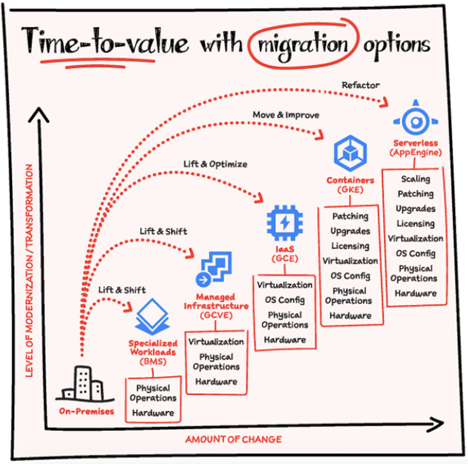
IT team can apply the lift and shift method for moving an application from the data center to the cloud and avoid the process of refactoring completely. This method simplifies the migration process, saves time and cost, and accelerates the shift to the cloud. They can also use pervasive automation to make the lift-and-shift migration as seamless as possible.
Apart from that, IT consultants can leverage a cloud platform that tightly integrates on-premises infrastructure with cloud management software. By using the Microsoft Azure platform as a migration path, IT can build a cloud strategy that delivers agility and cost optimization. This holistic approach will not only help you navigate the journey successfully but also ensure that your organization releases new benefits including, agility, scale, and efficiency, especially when your workloads are running in the cloud.
Why business avoid Repatriation
“Unclouding” or “repatriation” is the process of pushing back application workloads and data from the public cloud to local infrastructure environments within an on-premises data center. As mentioned by TechTarget, concerns about operating costs, availability, changing business needs, security and compliance, and cloud-based workload performance are the most common reasons for repatriation.
Repatriation is also too expensive and time consuming that businesses want to avoid. Initially, the organizations go through the expense of migrating an app to the cloud then they realize it is spending too much money in the cloud and bearing other issues. Finally, they decide to go through the expense of migrating that application back to the data center. The whole process ultimately creates a lot of difficulties and confusion for the business.
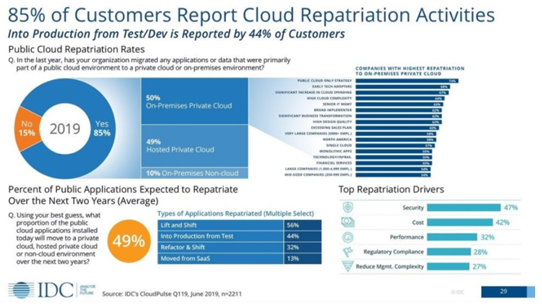
The cost of repatriation may vary as per the application, workload, and company infrastructure. According to a survey result, one company can save almost $75** million in infrastructure costs over two years by moving apps to the data center from the cloud. Moreover, it would reduce operational costs 66% by reducing downtime and increasing capacity by 25%**. Sometimes even IT experts face troubles understanding the complexities of the public cloud. AWS, Azure, and other public cloud vendors are even offering a gateway to the public cloud and back with solutions like AWS Outpost and Azure Stack. Businesses can consider using Azure Import/Export to securely import or export large amounts of data to Azure Blob storage and Azure files by shipping disk drives to an Azure data center.
Simplifying the cloud migration path The migration to the cloud does not have to be difficult if an organization executed proper planning. Choosing the right cloud platform can also increase speed and reduce risk. We hope the below three simple steps will help every enterprise in advanced migration.
Step 1: Assess your application inventory carefully
First, an organization needs to plan a proper assessment that will categorize the application portfolio into different groups (like modern apps, legacy apps, or everything else including, Java, .NET, web applications) and include an assessment of the dependencies or ecosystem around the application. In Inovar Consulting, we first communicate with our clients to understand the physical and virtual server configurations, security and compliance requirements, existing support, network topology, and data dependencies. It helps us to see where to begin for maximum results and create a proper strategy plan as per the present needs.
Step 2: Create a proper plan
The best way to avoid the costs and complexities of refactoring and repatriation is to do a thorough analysis of the applications. Before suggesting any migration path, we ask the below questions and encourage our customers to think beyond the applications.
- What are the business goals, and why are you considering the cloud?
- What is the architecture of the application? Does it follow the cloud-native principles for high availability?
- What are the interdependencies between each app and workload?
- What tools are being used to manage and enforce the security policies around the application?
- How much will the migration cost and, once it is completed, what will be the ongoing operational costs?
- How much you aware of the underlying topology and performance characteristics?
You have to prioritize the migration based on the answers to this question. For example, you may decide that the application is better served by incorporating public cloud services in a hybrid cloud model that involves a lift-and-shift migration. Or if the analysis determines that refactoring is mandatory then, it is vital to choose the right migration path so you can avoid repatriation in the future.
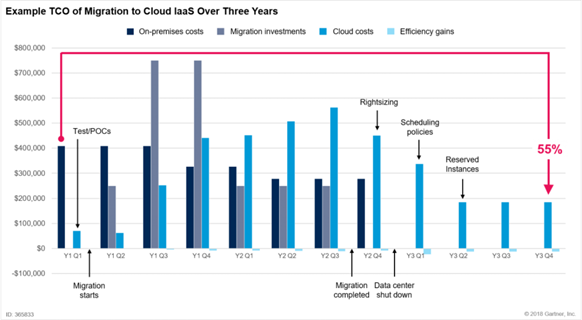
Step 3: Migrate quickly to cover the cost
As per our past experiences, we have seen the most cost-effective path to the cloud often, that approach ends up costing more in the long run. The reason is during migration organizations are bearing two infrastructures, incurring costs on both sides. If organizations want to cover the cost and begin to realize savings, then speedy migration with mitigated risks is the best approach for them. The statistics show organizations can see 40 to 60%*** operational cost savings when moving enterprise applications to a managed private or public cloud service.
Taking the next step to the future
Refactoring and repatriation are complex issues for organizations. But in most cases, cloud migration suffers because enterprises do not have the experience, knowledge, or resources to undertake the analysis, set the specific requirements, and make the best decision for the long term.
Now, cloud migration has become most crucial for digital transformation and for embracing to future technology trends. Therefore, it is the best time to enlist the expertise of your trusted partners can have a dramatic impact on your success.
If you are still confronting with the questions Refactor? Repatriate? Lift-and-shift? Then, it’s time to reach us to find out how the combination of cloud-first strategy and Azure technology platform can simplify your cloud migrations.
References:
*Gartner Forecasts Worldwide Public Cloud Revenue to Grow 17% in 2020 Retrieved from Gartner.com
**Malachy. J, (2019) Psst. Hey. Hey you. We have to whisper this in case the cool kidz hear, but… it’s OK to pull your data back from the cloud Retrieved from TheRegister.com
***Pierrefricke (2019) 3 Steps to Simplify Application Migration to the Cloud Retrieved from Rackspace.com